Add-in load behaviour
In a VDI environment where only a sub-set of users require access to Mail Manager the loading of Mail Manager can be controlled using Group Policy.
Two registry key settings control the loading behaviour of Mail Manager, both need to be set:
Computer\HKEY_CURRENT_USER\SOFTWARE\Microsoft\Office\Outlook\Addins\Mail.Manager
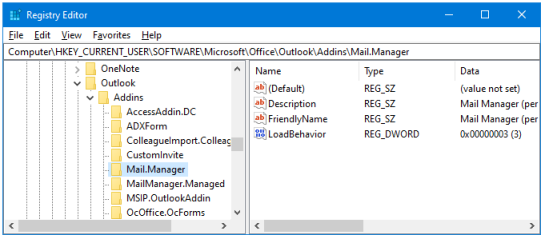
Computer\HKEY_CURRENT_USER\SOFTWARE\Microsoft\Office\Outlook\Addins\MailManager.Managed
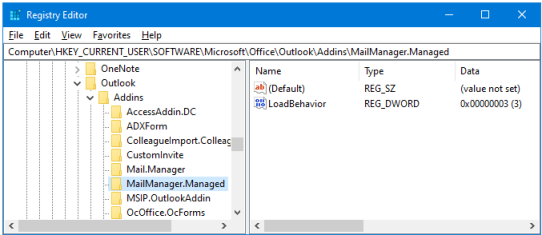
The REG_DWORD name ‘LoadBehavior’ is normally set to 3 (hexadecimal) which loads the add-in
When the value it set to 0 (hexadecimal) the add-in is not loaded.